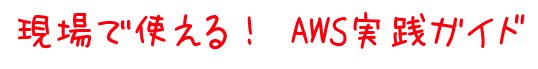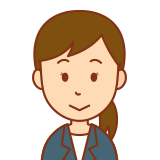
AWS CLIで
・EC2インスタンスを開始
できます!
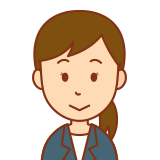
「aws ec2 start-instances」コマンドで
開始できます!
サンプルコマンド
ここでは例として
・EC2インスタンス「i-xxxxxxxxxxxxxxxxx」を開始
します。
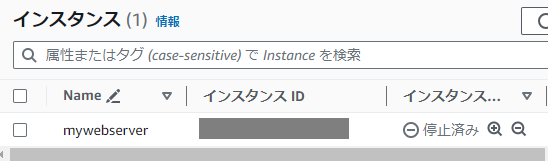
構文は以下です。
aws ec2 start-instances --instance-ids "EC2のインスタンスID" --profile プロファイル名
実行例は以下です。
aws ec2 start-instances --instance-ids "i-xxxxxxxxxxxxxxxxx" --profile develop実行結果
EC2インスタンスを開始できました。
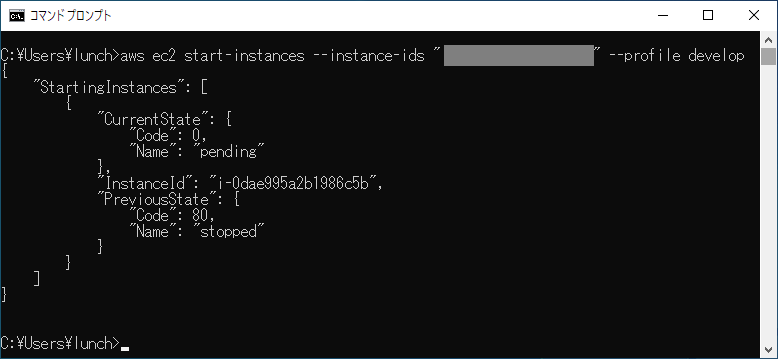
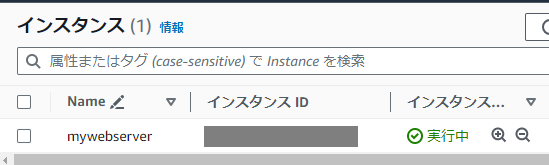
参考①
EC2インスタンスを停止することもできます。
詳細は以下の記事をご確認ください。
参考②
「aws ec2 start-instances」の詳細は、公式サイトをご確認ください。